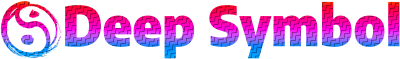Design isn’t just about looking good—it’s about making sure everyone can enjoy and use your work easily. Accessibility and color contrast play a huge role in creating designs that welcome all users, including those with visual impairments or color blindness. When you focus on these elements, you’re not only following best practices but also showing respect for your audience’s diverse needs.
You might not realize how much color choices impact readability and usability until someone struggles to see your content. By paying attention to color contrast, you can make your designs clearer and more effective. Let’s explore why accessibility and color contrast matter and how you can make your designs work for everyone.
Understanding Accessibility and Color Contrast in Design
Accessibility and color contrast form the foundation for inclusive design. These elements ensure every user, regardless of ability, experiences clarity and ease while interacting with your work.
Importance of Accessibility in Modern Design
Accessibility means designing for everyone, including those with visual differences like color blindness or low vision. You honor diversity when your design serves all users, eliminating barriers that can prevent engagement. For example, users with differing abilities rely on clear navigation, readable text, and distinguishable visuals. Ignoring accessibility risks excluding a significant audience segment, diminishing your design’s true power and reach. In modern design, accessibility is not an add-on but a core principle that connects users with your message.

Role of Color Contrast in Enhancing Usability
Color contrast heightens visibility and distinguishes elements from one another, supporting quick comprehension. You recognize the importance of contrast when foreground and background colors offer enough difference in brightness and hue. For instance, black text on a white background scores high contrast, making reading effortless. Low contrast, like light gray text on a white background, not only strains the eyes but also undermines your symbolism’s clarity. Proper color contrast ensures your design’s symbols, signs, and messages resonate deeply, especially for users navigating with visual impairments. Tools such as WCAG guidelines offer measurable contrast ratios to guide your choices, securing usability for all.
Key Principles of Color Contrast for Accessibility
Color contrast plays a vital role in making your designs accessible, especially when you want to communicate symbolism clearly. You can use contrast to highlight symbolic meanings while ensuring everyone experiences your message without barriers.
Contrast Ratios and Standards
Contrast ratio measures the difference in luminance between foreground and background colors. You rely on this to make symbols, icons, or text stand out with clarity. The standard contrast ratios range from 3:1 to 7:1, depending on text size and visual importance. For example, large text or bold symbols often require a minimum ratio of 3:1, while smaller or normal-weight text demands a 4.5:1 ratio to maintain readability. This numeric guidance helps you balance symbolism with legibility.
| Text Type | Minimum Contrast Ratio |
|---|---|
| Large Text (18pt+) | 3:1 |
| Normal Text (<18pt) | 4.5:1 |
| Enhanced Accessibility | 7:1 |
Common Accessibility Guidelines (WCAG)
The Web Content Accessibility Guidelines (WCAG) serve as a critical framework for your designs. WCAG defines color contrast criteria to ensure your symbolic colors, such as mystical blues or fiery reds, remain distinguishable to users with visual challenges. You follow WCAG’s levels—A, AA, AAA—which specify minimum contrast ratios and help you decide how strictly to apply contrast depending on your audience’s needs. Meeting WCAG AA level usually suffices for most symbolic content, but aiming for AAA ensures maximum inclusivity.
Understanding these standards lets you use color symbolism while respecting accessibility. You create designs that convey deeper meanings without excluding users who perceive color differently.
Tools and Techniques to Evaluate Color Contrast
You can ensure your designs carry symbolic meanings clearly by checking color contrast. Using the right tools helps maintain accessibility so your audience grasps your intended symbolism without barriers.
Online Contrast Checkers
You find numerous online tools that instantly assess color contrast based on WCAG standards. Examples include:
- WebAIM Contrast Checker: You enter foreground and background color hex codes to see if their ratio meets accessibility levels. It offers a clear pass/fail result for normal and large text.
- Accessible Colors: This lets you test multiple color combinations while experimenting with hues linked to symbolism, such as red for passion or blue for calm.
- Color Contrast Analyzer by TPGi: This tool not only reports contrast ratios but also simulates how colors appear to different types of color blindness, ensuring your symbolic color choices remain distinct.
Each online checker guides you in adjusting your palette to balance symbolic intent with readability, especially for audiences sensitive to color differences.
Design Software Features for Accessibility
You benefit from built-in accessibility features in popular design software that automatically analyze color contrast as you create. Examples include:
- Adobe XD: Highlights insufficient color contrast based on WCAG guidelines, enabling you to tweak colors without leaving the interface.
- Figma: Offers plug-ins like “Color Contrast Checker” that visually flag contrast problems and suggest accessible alternatives aligned with your visual storytelling.
- Sketch: Supports third-party contrast checkers that integrate seamlessly, making it easier to maintain symbolic color schemes that remain accessible.
Using these design tools ensures every symbolic element you craft—whether linked to spiritual hues, mystical animals, or astrological symbols—stands out clearly and inclusively in your work.
Best Practices for Implementing Accessible Color Contrast
You can enhance your designs by blending color symbolism with accessibility. Transparent contrast supports clear meaning while ensuring all users experience the intended symbolism.
Choosing Inclusive Color Palettes
« Unlock the Hidden Meanings: How Color Symbolism in Street Art Speaks Louder Than Words
Unlock the Secret Power of Green in Viking Culture: Fertility and Renewal Like You’ve Never Seen »
Focus on selecting color palettes that balance symbolic significance with accessibility standards. For example, red often symbolizes passion or warning, but a low-contrast red text on a dark background confuses users who rely on clarity. Use colors with high contrast ratios, such as deep indigo paired with soft gold, which carry rich symbolic meaning in mysticism and maintain readability. Include neutrals like off-white or soft grays to separate vibrant symbolic colors without overwhelming the viewer. Prioritize palettes accessible to common color blindness variants—protanopia, deuteranopia, and tritanopia—so symbolic messages reach all users clearly.
Testing Designs with Diverse Users
Validate your symbolic color choices by testing designs with people of diverse visual abilities. Use real feedback from users who experience color blindness or low vision alongside automated tools. Observe how they perceive your chosen symbolic colors—like dreamlike purples representing spirituality or grounded earth tones symbolizing stability—to ensure your message stays intact. Incorporate iterative feedback to adjust hues and contrast until symbolic meaning comes through unambiguously while maintaining accessibility. This dual approach ensures that your designs connect on both a symbolic and practical level, honoring the rich layers of color symbolism you value.
Challenges and Considerations in Accessible Color Design
Designing with accessible color contrast means addressing complex challenges that affect how symbolism and meaning reach every viewer. You’ll navigate these obstacles to ensure symbolic colors resonate equally well with those who experience color differently.
Color Blindness and Visual Impairments
Color blindness alters the way many users perceive color combinations, often blending hues that carry powerful symbolic meanings. For example, red and green, tied to passion and growth, frequently appear indistinguishable to color-blind individuals. You must choose color pairs ensuring symbolic intent remains clear without relying solely on hue differences. Using contrast in brightness and saturation supports this goal when shade distinctions fail. Visual impairments like low vision require sufficient contrast ratios that meet or exceed WCAG standards—meaning at least 4.5:1 for typical text and 3:1 for larger fonts. Including text labels, patterns, or shapes alongside colors helps preserve symbolism when color fails alone, such as marking danger with red plus a strong icon. You’ll find that thoughtful design increases inclusivity without diluting the layers of meaning behind your color choices.
Balancing Aesthetics and Accessibility
You face the subtle challenge of harmonizing symbolic richness with accessible clarity. Vibrant colors linked to specific meanings, like royal purple signaling spirituality or gold representing wealth, often come in shades making good contrast tricky. Striking balance means selecting tones that uphold symbolic essence but adjust brightness and contrast for visibility. Incorporate neutral backgrounds or complementary hues that boost legibility without stripping symbolic resonance. For instance, pairing deep indigo with soft gold preserves mystic symbolism while meeting accessibility criteria. Avoid overwhelming palettes with too many contrasting elements that confuse rather than convey clear meaning. Test your designs with diverse users—especially those with color blindness or sensory differences—to ensure your symbolism translates across perceptions. By weaving aesthetics and accessibility together, your work honors symbolic tradition while amplifying its reach to all eyes.
Conclusion
Making your designs accessible isn’t just about following rules—it’s about creating experiences everyone can enjoy and understand. When you thoughtfully consider color contrast, you open the door for more people to engage with your work, no matter how they see the world.
By balancing creativity with accessibility, you ensure your message is clear and impactful. Remember, small adjustments can make a big difference in how your audience connects with your design. Keep exploring, testing, and refining to make your designs truly inclusive and welcoming for all.