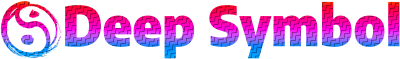Color plays a huge role in how you experience a website or app. It’s not just about making things look pretty—colors guide your attention, set moods, and even influence your decisions. When done right, color can make your interaction feel natural and enjoyable.
In UX/UI design, every shade and hue has a purpose. Whether it’s helping you navigate or highlighting important info, color shapes how you connect with digital products. Understanding this can help you appreciate the thought behind every click and swipe you make.
The Importance of Color in UX/UI Design
Color plays a powerful role in shaping your experience with digital products. It carries symbolism beyond visuals, influencing emotions, reactions, and behaviors in subtle but meaningful ways.
How Color Influences User Experience
Colors guide your eyes to key elements, helping you navigate interfaces with ease. For example, red often signals urgency or errors, prompting swift action, while green conveys success or safety, giving reassurance. You quickly associate these colors with specific meanings, which boosts intuitive interaction. Designers use contrast and harmony between colors to create balance and focus, ensuring you don’t feel overwhelmed or lost. The right color combos keep your attention where it matters, improving usability and satisfaction.

Psychological Impact of Color
Colors affect your mood and mindset by triggering psychological responses rooted in cultural and symbolic meanings. Blue emits calmness and trust, often chosen for finance or health apps to evoke stability. Yellow radiates optimism and energy but demands moderation to avoid agitation. Purple links to mystery and spirituality, appealing to your deeper sense of symbolism and intuition. When designers select colors, they tap into these psychological layers to evoke feelings that match the product’s purpose. Color becomes a silent communicator, influencing your choices without words.
Key Principles of Color Usage in UX/UI
Color carries deep symbolism that shapes how users experience a digital interface. Applying color thoughtfully in UX/UI design enhances both functionality and emotional connection.
Color Theory Basics
Color theory reveals how hues interact to affect perception. You use the color wheel to find relationships: complementary colors create vibrancy by opposing each other, analogous colors offer harmony through similarity, and triadic colors balance diversity with unity. Each choice impacts mood and symbolism—red symbolizes power or urgency, blue evokes trust and calm, while purple signals creativity and mystery. Understanding these basics lets you harness color’s symbolic language to guide users intuitively.
Color Harmony and Contrast
Harmony balances colors to produce a soothing, cohesive look. You ensure harmony by combining hues that align on the color wheel or share qualities like brightness. Contrast emphasizes important elements by pairing light with dark or warm with cool tones. This contrast draws attention where needed, reflecting symbolism too—bright contrast can suggest alertness, while subtle contrasts promote relaxation. Mastering harmony and contrast lets you craft interfaces that feel both meaningful and clear.
Accessibility Considerations
Accessibility centers on inclusivity, ensuring color choices speak to all users, including those with visual impairments. You deploy sufficient contrast ratios so text and important visuals remain legible. You avoid relying solely on color to convey information, pairing color cues with icons or text to include symbolic clarity. By respecting accessibility, your design honors the universal need for clear symbolism and communication, opening your interface’s language to every visitor.
Practical Applications of Color in Design
Color carries deep symbolic weight that influences how users perceive and interact with your design. Applying color thoughtfully elevates your interface beyond visuals and taps into subconscious meanings to communicate effectively.
Enhancing Branding with Color
You can harness color symbolism to shape your brand’s identity. For instance, blue evokes trust and calm, making it ideal for financial or healthcare brands seeking reliability. Red signals passion and urgency, perfect for brands wanting to inspire action or excitement. Purple connects with mysticism and creativity, supporting brands that emphasize innovation or luxury. Aligning colors with your brand’s symbolic message strengthens recognition and emotional connection, offering users an immediate understanding of your brand’s essence.
Guiding User Interaction through Color
You leverage color to direct attention and signal function in your UI. Green, symbolizing growth and success, marks completion buttons to encourage progress. Yellow, associated with caution and energy, can highlight warnings or alerts without alarming users excessively. Red, with its powerful urge for attention, highlights errors and critical notifications. Using these colors intuitively guides users through your application, creating a psychological flow that feels natural rather than forced.
Using Color to Improve Readability and Focus
You enhance readability by balancing symbolic color contrast and harmony. High contrast pairs like black text on a white background optimize clarity. You use calming colors such as soft blues or greens in surrounding areas to reduce visual fatigue and maintain focus. Avoid overwhelming users with excessive color saturation or clashing hues, which can distract from your content’s meaning. Thoughtful color use not only clarifies information but also creates an environment where users feel mentally centered, mirroring the harmonic principles found in symbolic color systems worldwide.
Common Mistakes to Avoid in Color Usage
Avoid neglecting cultural symbolism, as color meanings differ worldwide. For instance, white symbolizes purity in some cultures but mourning in others. Overlooking these differences disrupts your UX/UI message.
Avoid using too many colors, which can overwhelm and confuse users. Limit your palette to three or four key hues that convey clear symbolism and guide user focus effectively.
« You Won’t Believe the Powerful Meaning Behind Red in Dante’s Inferno: Sin and Redemption Revealed
Unlock the Power of Orange: How This Color Boosts Energy, Enthusiasm, and Creativity Like Never Before »
Avoid poor contrast between text and background, which hinders readability and accessibility. Ensure sufficient contrast ratios to accommodate all users, including those with visual impairments.
Avoid ignoring emotional impact tied to color choice. For example, red signals urgency but can provoke anxiety if overused, while blue invites calmness and trust. Balance emotional triggers to maintain user engagement.
Avoid relying solely on trends without considering symbolic meaning. Temporary color fads may clash with the intended spiritual or psychological message of your design.
Avoid inconsistency in color application, which breaks visual harmony and dilutes symbolism. Keep symbolic associations consistent across your interface to foster intuitive navigation and emotional resonance.
Avoid neglecting users with color blindness. Incorporate texture, shape, or labels alongside color cues to ensure your design communicates effectively to everyone.
Pay attention to these mistakes, as they interfere with the deeper symbolic connection color holds in UX/UI design, ultimately affecting how users experience and interpret your digital space.
Future Trends in Color for UX/UI
Expect color trends in UX/UI design to increasingly draw from symbolism and cultural meanings, deepening user engagement. Emerging palettes combine mystical tones such as indigo, violet, and emerald, reflecting spirituality and transformation, which resonate strongly in visual storytelling. Designs using these hues create immersive experiences by invoking subconscious reactions rooted in symbolic associations.
Anticipate the rise of dynamic color systems adapting in real-time to user emotions detected via biometric feedback. This trend links color with mood symbolism, shifting tones to enhance calmness, focus, or excitement based on your emotional state. Integrating such responsive palettes aligns interfaces with your psychic and emotional rhythms, creating personalized journeys.
Notice how number symbolism inspires color choices, where shades align with numerological significance—for instance, purple associated with the number seven signals wisdom and intuition. This fusion of color and numerology enriches interaction by layering meaning beyond aesthetics, engaging your intuitive faculties with every screen you navigate.
Expect animal symbolism to influence iconography and color decisions, pairing colors with totemic animals that embody specific traits. For example, fiery reds matched with the lion symbolize courage and leadership within the UI, subtly encouraging decisive user actions through symbolic reinforcement.
Dream symbolism also guides future color trends by inspiring surreal, fluid color transitions that evoke the ethereal quality of dreams. These effects bring a sense of mystery and exploration to interfaces, inviting you to connect with subconscious symbols and subconscious narratives while interacting with technology.
Incorporating these symbolic trends helps you perceive digital spaces not just functionally but spiritually, turning everyday interactions into meaningful rituals shaped by age-old symbols embedded in color.
Conclusion
Choosing the right colors isn’t just about making your design look good—it’s about creating an experience that feels natural and engaging for your users. When you thoughtfully apply color, you help people navigate, feel connected, and respond in ways that support your goals.
Keep in mind that color works on many levels—from emotion to accessibility—so it’s worth taking the time to get it right. By staying mindful of how colors communicate and interact, you’ll design interfaces that not only catch the eye but also build trust and clarity.
Your color choices can truly transform how users interact with your product, making every click and scroll a more meaningful experience.